Central Customer Service Desk
Transcript Request and Delivery to WES
Transcript Request and Delivery Services to WES
If you wish for ETX.NG to request for and deliver your transcript, start by logging in to your portal on exchange.etx.ng or click here to register.
Once you’ve logged in, do the following:
- Click on TRANSCRIPT REQUEST
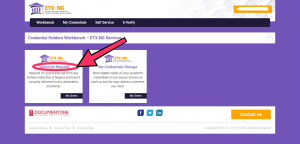
- Click on REQUEST AND DELIVERY SERVICE
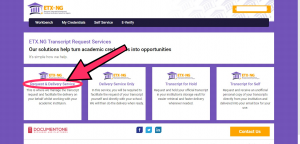
- Then search ‘WES’ and choose the receiver account that best fits your request by clicking ‘Action’, and ‘Send Transcript’.
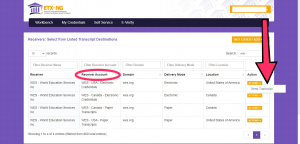
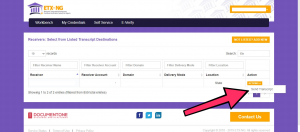
4. To choose ‘Sender’, search for your institution; click ‘Actions’, then ‘Order Transcript’.
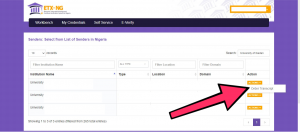
5. On the list of available services page for your institution, click on the action for ‘Transcript Request Forms’ then click ‘Start’.
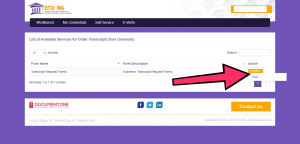
6. On the next page, click BEGIN ORDER
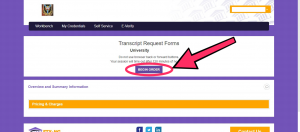
7. To order your transcript, we will need your student details. Fill in the forms requesting your student details.
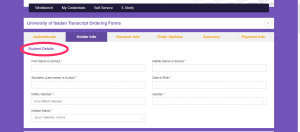
8. Then fill in your course details. Please ensure to upload your course certificate or statement of result.
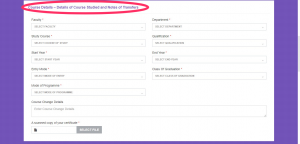
9. Fill in the other forms and click NEXT
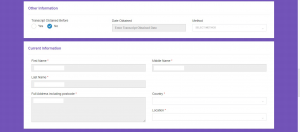
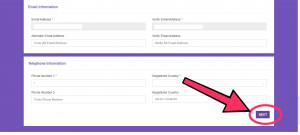
10. Verify your receiver information
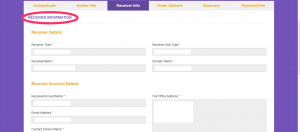
11. Input your WES reference number in the Receiver Reference Number section, then click CONFIRM RECEIVER.
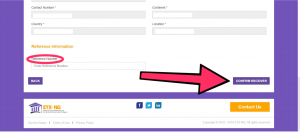
12. View pricing options, then click PROCEED
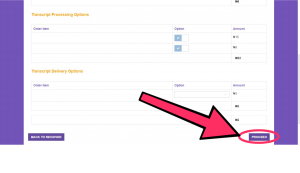
13. Preview your order and agree to terms and conditions, and click CONFIRM ORDER.
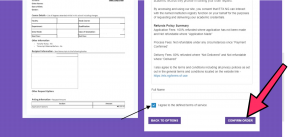
14. On the payment page, choose preferred currency, and preferred channel, and then click PAY
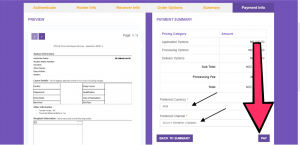
15. Once you pay, please upload your payment evidence to proceed.
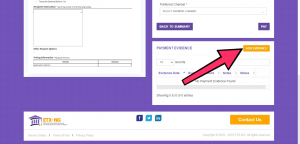
Please Note:
While filling the course details, click ‘Others’ to manually input your information, if it is not already provided in the lists.
A payslip will be generated and sent to your email.
How To - Pay Later
- Login to your account
- Click ‘Self Service’
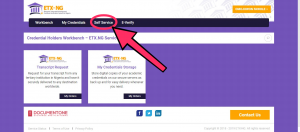
- On your Self Service page, for the particular order you want to pay for, click on ‘Actions’, then ‘Track Request’.
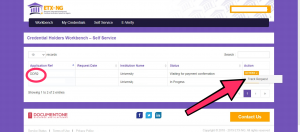
- On the right box in the next page, click on PAY NOW to make payment.
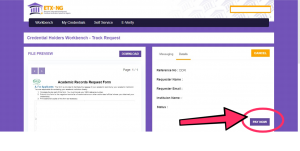
FAQs - Transcript Request and Delivery to WES
- How long does it take to process transcript on one’s behalf?
ETX.NG offers Transcript Request and Transcript Delivery Services. As such we are only responsible for the request and the delivery of transcript, not the processing because that right is reserved by your institution. However, the standard processing time is 20 working days. The process mostly depends on your personal situation (mode of entry, change of course, course of study, department, carry-overs etc.) with the institution you are ordering the transcript from. Our electronic delivery time is between 3 to 48hr. For physical deliveries, we work with DHL and they have assured us with efficient service.
- I have my transcript, can I send it through ETX-NG to WES?
Yes, you can! ETX-NG offers a 'Delivery Only Service' which enables us to electronically send your transcript to WES.
3. How long does it take to send my transcript to WES? Our electronic delivery time is between 3 to 24hrs. We can only send your transcript to WES once we have received it from your institution. For physical deliveries, we work with DHL and they have assured us with efficient service.
- Do you have affiliation with schools?
As long as your institution is a Nigerian Institution, we can request for your transcript and deliver it to you.
- I do not have my certificate from my institution yet, what can I do?
We understand that not everybody gains access to their certificates on time. If this is your situation, please upload your Statement of Results instead.
- My school is not on the list of listed institutions on the Sender Page, what do I do?
Please use the “New Customers: Activate Unlisted School” form below, and a team member will get back to you as soon as possible.
For further enquiries please use the support form below.




