Central Customer Service Desk
Delivery Service Only
How To - Delivery Service Only
If you wish for ETX.NG to deliver your transcript, start by logging in to your portal on exchange.etx.ng or click here to register.
Once you’ve logged in, do the following:
- Click on TRANSCRIPT REQUEST
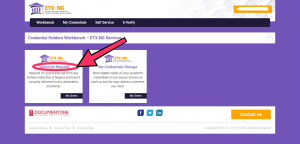
- Click on DELIVERY SERVICE ONLY
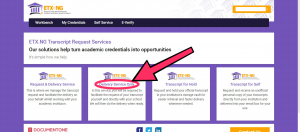
- On the ‘Electronic Receiver’ list page, search for your desired destination. Once you find it, click ‘Actions’, then click ‘Send Transcript’.
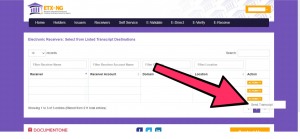
- On the list of available services for deliver transcript to your desired location, click on the action for ‘Electronic Academic Records Request Forms’ then click ‘Start’.
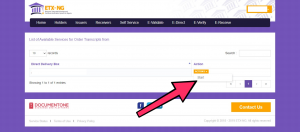
5. Fill in Direct Delivery Request Forms then click NEXT
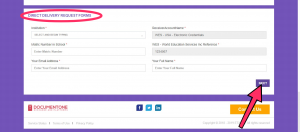
6. Enter your student details and click NEXT.
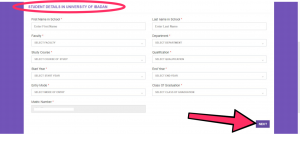
7. Preview your form, and enter the Access Code sent to your email from ETX.NG, please authorise the release of your records to your desired destination by ticking the box. 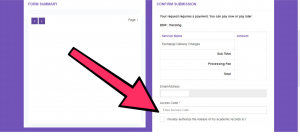
8. Input preferred currency and choose between SUBMIT & PAY LATER or SUBMIT & PAY NOW 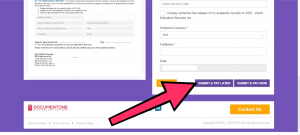
9. Print your order summary, note your DDR Reference Number and click ‘close’. 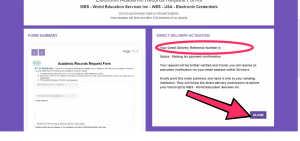
Please note:
Your request will be further verified and if paid, you will receive an activation notification via your email address within 24 hours.
Kindly print the order summary and hand it over to your sending institution. They will follow the direct delivery instructions to deliver your transcript to ETX-NG.
To follow up and for support enquiries, please use the support form below.
How To - Pay Later
- Login to your account
- Click ‘Self Service’
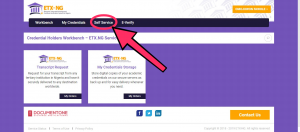
- On your Self Service page, for the particular order you want to pay for, click on ‘Actions’, then ‘Track Request’.
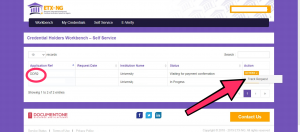
- On the right box in the next page, click on PAY NOW to make payment.
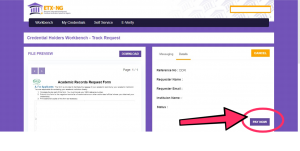
FAQs - Delivery Service Only
1. I have my transcript, can I send it somewhere through ETX-NG?
Yes, you can! ETX-NG offers a 'Delivery Only Service' which enables us to electronically send your transcript anywhere in the world.
2. How long does it take to send my transcript?
Our electronic delivery time is between 3 to 24hrs. We can only send your transcript once we have received it form your institution.
3. I have a hard copy of my transcript, how can I send it through ETX-NG to WES?
ETX-NG can help you deliver your transcript to WES. However, once you follow the procedures above to send your transcript to your desired destination, you will be required to send your DDR Reference Number from your application and a dedicated link to your institution who will then send us your transcript, and once we get it, we will deliver it between 3 to 24hrs.
Please note, ETX-NG doesn't accept transcripts from individuals.
4. My school is not in the list of senders on the Delivery Service Only portal
Please use the 'New Customers: Activate Unlisred Schools' form below, and a team member will get back to you as soon as possible.
For further enquiries please use the support form below.




