Central Customer Service Desk
Login Support
How To - LOGIN
If you have an active account as a holder, you can login by the following steps:
To login to your portal, ensure that you have an active account, if you haven’t registered yet, click here.
- Go to exchange.etx.ng
- At the top right, click MY ETX.NG, then click HOLDER
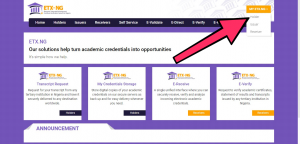
- Fill in your email address and password.
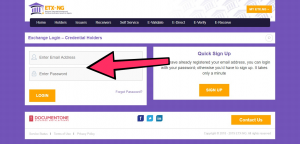
- Click LOGIN to proceed
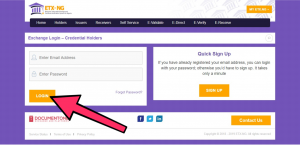
Forgot Password
If you forgot your password, you can reset it.
To reset your password:
- Click ‘forgot password’ on the login page
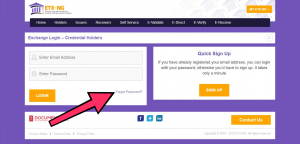
- Enter the email address you use with your account.
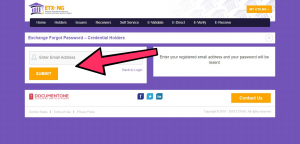
- An email will be sent to change your password. Check your junk/spam folder if you don’t get an email after a few minutes.
- Click on ‘New Password’ or copy the ‘URL’ to your browser in order to reset password
- Verify your current information, and move to the second form below input new password and confirm new password
After you change or reset your password, you should click 'save' in order to register new changes
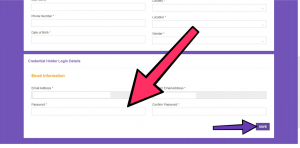
You can update your login information anytime on your dashboard.
FAQs - LOGIN
- I forgot my username, what do I do?
Please use the support form below, and a team member will get back to you as soon as possible.
- I have trouble logging in, what do I do?
Please use the support form below, and a team member will get back to you as soon as possible.




