Central Customer Service Desk
Registration and SIGN UP Support
How To - Registration and SIGN UP
To gain access to our services, you will need to set up an account by signing up.
To signup as a holder:
- Go to exchange.etx.ng
- At the top right, click MY ETX.NG, then click HOLDER

- Click the SIGN UP button
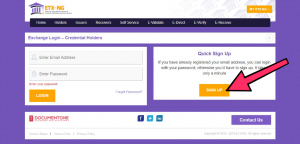
- Fill the ‘current information’ fields with your first name, middle name (if applicable), last name, phone number, date of birth, full address (must include postcode if applicable), country, location, and gender
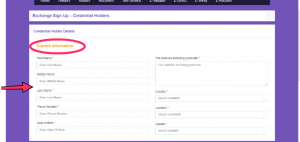
- Fill ‘credential holder login details’
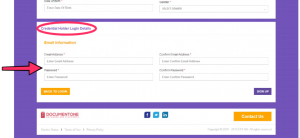
- Click SIGN UP to proceed
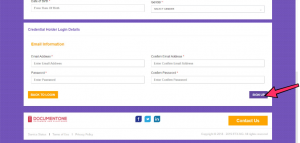
Once you sign up, an email to validate your account will be sent to you. Please click on the ‘Activation Link’.
If you don’t receive an email after five (5) minutes, check your junk mail. In case there is still no email, or the email address you gave was incorrect, please fill the support forms below and one of our team members will attend to you promptly.
If the activation link doesn’t work, copy the alternative URL to your browser.
Once your email is verified, click the LOGIN button to gain access to your dashboard.
You can update your profile information anytime on your dashboard.
FAQs - Registration
- I wish to request my transcript from a Nigerian university, but must I register/signup to do that?
Yes, you do. To make any order on our exchange portal, and benefit from our multiple services and support, you need an active account, hence the need to register.
- I have registered but did not get any activation email, what do I do?
Please first check your junk/spam. If it is still not there after 5 minutes, try ‘Resend link’ or fill in the support form below, and one of our team members will attend to you promptly.
- Do I need to register multiple times to make different requests?
No, you do not. Our exchange portal presents the opportunity to make as many requests as possible.
- Can I update my profile after registration?
You can update your profile information anytime on your dashboard.
- My activation link is not working, what can I do?
Copy the alternative URL sent to your email. If it is still not working, please fill in the support form below.
- I have further enquiries on registration and signing up?
Please fill in the support form below to make further enquiries. We will get back to you promptly




