Central Customer Service Desk
Tracking your Order with ETX-NG
Use the Direct Messaging Tab on Self Service Tracker
Track OrderTrack Your Order Using the Self Service
It is Faster to Use Self Service for Order Tracking and Messaging.
Since you already have an order on the exchange, the best and quickest way to interact with us about your order is through the self-service menu when logged into your account.
You can also raise a request to changes, cancellations and refunds from within the self-service or simply ask for an update to your order.
To use the self-service:
- Kindly log into your account and click on the "Self Service" top menu.
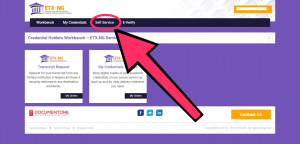
- Select the order you need assistance with, click on ‘Actions’, then click on ‘Track Requests’.
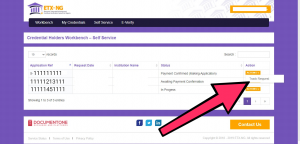
- On the right side, you can see your order and track your progress.

Please use the ‘Messaging’ tab to send a message about any issue or question concerning your order.
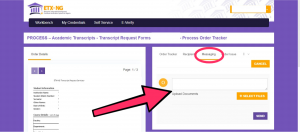
Feel free to use any of the tabs as needed for raising requests for changes and cancellation or just following up on the status of your order.
The importance of using the Self Service is that your institution gets to see your message ensuring full transparency and you have a dedicated staff handling your request.
Order related enquiries made through "contact us" or "information request" are much slower to resolve as it would still have to pass through the self-service.
To login to your Self Service directly, please input your order reference number, email address used for registration, and password.
If you have trouble accessing your self-service portal please use the support form below.
FAQs - Order Tracking
- I have ordered for my transcript, can I keep track of what is going, while I am waiting for it to be delivered?
Yes, this is very possible. Please follow the steps above to access the Self-Service to track your order
- I ordered my transcript a while ago, and on the Self-Service tracker my transcript has been stuck at a stage for too long, what can I do?
Please use the Messaging tab in your Self-Service to communicate directly and faster with us, so you can get more accurate information. The benefit of this is that your institution sees your message, so transparency and efficiency is ensured.
- I have problems accessing my Self-Service, what do I do?
Please use the support form below.




