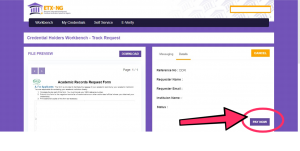Central Customer Service Desk
WAEC Verification
How To - WAEC E-Pin Scratch Card Information
If you wish for ETX.NG to process the verification of your WAEC Result for WES, visit wes.etx.ng
Once you are on the page, do the following:
- Scroll down, and on the WAEC E-PIN SCRATCH CARD INFORMATION FORM – SELF DELIVERY box, click on WAEC E-PIN SCRATCH CARD INFORMATION FORM.
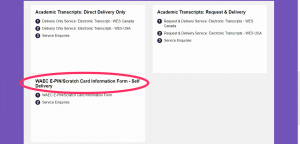
- On the next page, enter your WES Reference Number for validation, then click ‘RETRIEVE’, and then ‘PROCEED’
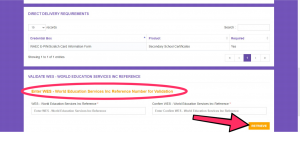
- Fill in Direct Delivery Request Forms then click NEXT
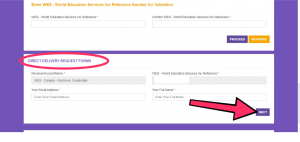
- Enter your student details with the following information: first name, last name, previous names, examination year, serial number, pin code, candidate/id/examination number and click NEXT.
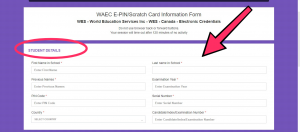
- Fill in your correct Current Details, and click NEXT
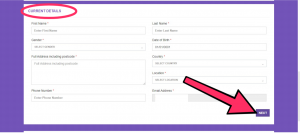
- Preview your form, and enter the Access Code sent to your email from ETX.NG, please authorise the release of your records to WES by ticking the box.
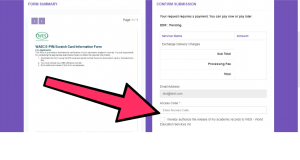
- Input preferred currency and choose between SUBMIT & PAY LATER or SUBMIT & PAY NOW
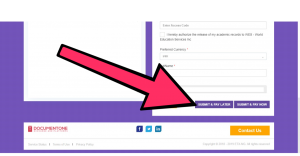
- Print your order summary, note your SDR Reference Number and click ‘close’.
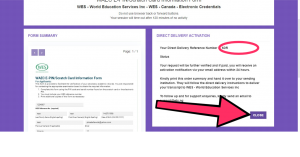
Please note:
Your request will be further verified and if paid, you will receive an activation notification via your email address within 24 hours.
To follow up and for support enquiries, please use the support form below.
FAQs - WAEC Verification
- Do you sell WAEC scratch card?
No we do not sell scratch cards. Our service is to facilitate the verification of your secondary academic records by WES whereas ETX.NG only delivers the completed forms electronically to WES saving you time and money. Please note that you are responsible for contacting the appropriate examination board to obtain the required information.
How To - Pay Later
- Login to your account
- Click ‘Self Service’
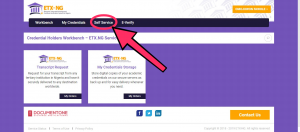
- On your Self Service page, for the particular order you want to pay for, click on ‘Actions’, then ‘Track Request’.
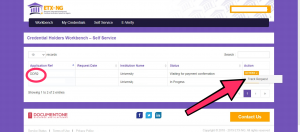
- On the right box in the next page, click on PAY NOW to make payment.