Central Customer Service Desk
Order Changes
How To - Order Changes
You can make changes on your order in two ways.
Through the Self-Service
- Kindly log into your account and click on the "Self Service" top menu.
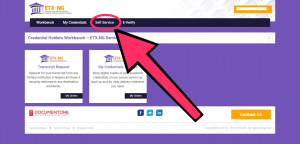
- Select the order you need assistance with, click on ‘Actions’, then click on ‘Track Requests’.
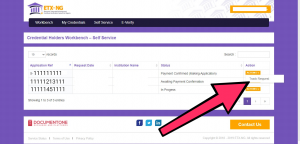
- On the right side, you click on the ‘Order Changes’
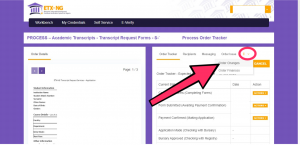
- Click on ‘RAISE NEW CHANGE’ button to register the changes you want to make.
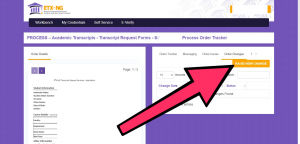
- Fill in the form and click RAISE A CHANGE
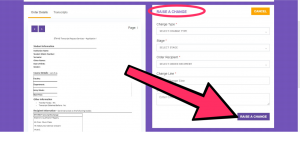
In the list of Order Changes, you can view the status of the changes you made.
Through the Help Form
Please fill the ‘Request Changes To Existing Order’ form below.
You may use the ‘Messaging’ tab to send a message about any issue or question concerning your order.
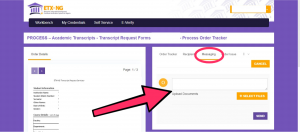
Feel free to use any of the tabs as needed for raising requests for cancellation or just following up on the status of your order.
The importance of using the Self Service is that your institution gets to see your message ensuring full transparency and you have a dedicated staff handling your request.
To login to your Self Service directly, please input your order reference number, email address used for registration, and password.
FAQs - Order Changes
- I made a mistake with my WES reference number, how can I change it?
Please use the ‘Order Changes’ tab on the Self Service to register this change, or use the help form below. Check the procedures above for more information on how to do this.
- My receiver was not listed and I went through the add receiver process, but the name that it is showing is wrong, and I cannot edit it. What do I do?
Please use the ‘Order Changes’ tab on the Self Service to register this change, or use the help form below. In the details section, please put in as much information as you can. Check the procedures above for more information on how to do this.




