Central Customer Service Desk
Payment Support
How To - Payment
To make payment or upload payment evidence, please start by logging in to your portal on exchange.etx.ng.
Once you’ve logged in, do the following:
- Click on My Orders in ‘Transcript Request’
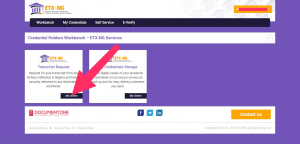
- To select the specific order you want to pay, upload payment evidence for, click on ‘Actions’, then ‘Edit Request’.
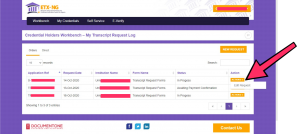
- Review your details if you wish, click NEXT, then click CONFIRM RECEIVER, on the pages that follow.
- View pricing options, then click PROCEED

- Preview your order and agree to terms and conditions, and click CONFIRM ORDER.
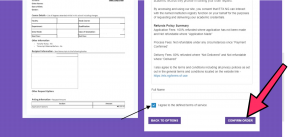
- On the payment page, choose preferred currency, and preferred channel, and then click
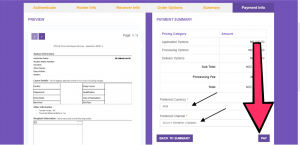
- If you paid by Bank Transfer, click on ADD EVIDENCE.
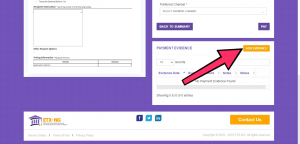
- On the ‘Upload Payment Evidence Page’, fill in the information required accurately.
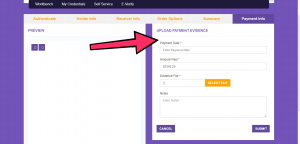
- Upload ‘Evidence File’, which is your receipt or any other payment evidence, and they must be in PDF format)
- Click SUBMIT
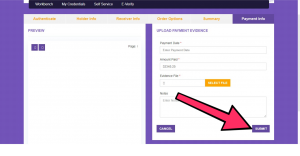
PLEASE NOTE:
If you have any issues regarding uploading payment evidence, please use the ‘Payment Evidence Submission Form’ below.
For general payment enquiries, please use the ‘Payment Support Form’ below.
A payslip will be generated and sent to your email, once you click pay.
FAQs - Payment Support
- Can I pay for your services through bank transfer?
Yes, you can! We have made payment easier. Feel free to pay either through bank transfer, or by your card.
- I have paid, but cannot upload my payment evidence, what can I do?
Please first make sure you have followed the procedures above on uploading payment evidence. If you are still unable to upload your payment evidence, please use the 'Payment Evidence Support Form' below.
- Will my order be processed even if I have not paid?
To proceed with your order, ETXNG must have confirmed your payment, hence the need to pay immediately you make your request.
- I am going through some payment problems, what do I do?
Please use the 'General Payment Support Form' below. We will get back to you promptly.
- I have issues with uploading my payment evidence on your platform?
Please use the 'Payment Evidence Submission Form' below. We will get back to you promptly.




