Central Customer Service Desk
Repeat Orders
How To - Repeat Orders/Redeliveries
If you wish redeliver your transcript to another destination, start by logging in to your portal on exchange.etx.ng or click here to register.
Once you’ve logged in, do the following:
- Click on TRANSCRIPT REQUEST
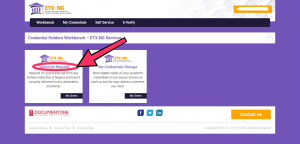
- Click on REQUEST AND DELIVERY SERVICE
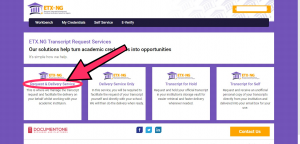
- To choose ‘Receiver’, search for your desired destination in the list of receivers, and then click ‘Action’, and ‘Send Transcript’.
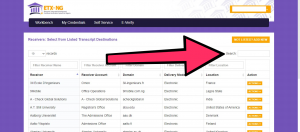
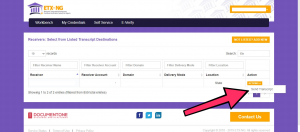
- If your desired destination is not in the list of receivers, click on the NOT LISTED? ADD NEW button, and continue to the next page.
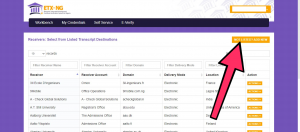
- To choose ‘Sender’, search for your institution; click ‘Actions’, then ‘Order Transcript’.
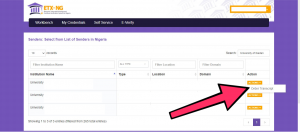
- On the list of available services page for your institution, click on the action for ‘Transcript Request Forms’ then click ‘Start’.
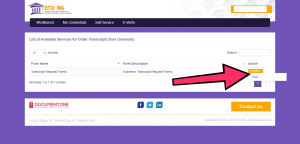
- On the next page, click BEGIN ORDER
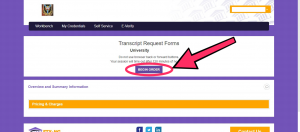
- To order your transcript, we will need your student details. Fill in the forms requesting your student details.
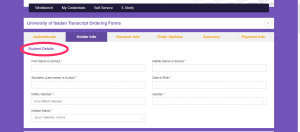
- Then fill in your course details. Please ensure to upload your course certificate or statement of result.
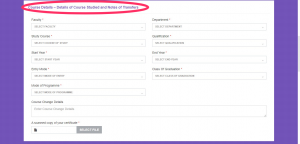
- In the ‘Other Information’ section, click ‘Yes’ for ‘Transcript Obtained Before’. Fill in the date obtained and select ‘Via ETX-NG’ in the Method Field.
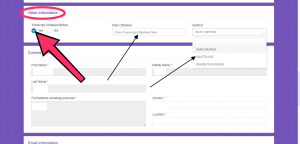
- Fill in the other forms and click NEXT
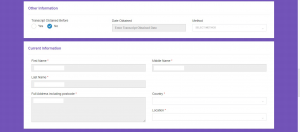
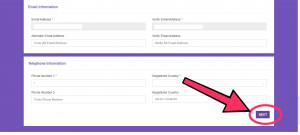
- Verify your receiver information
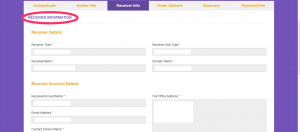
- Input receiver reference number (here, please input your previous reference number on this particular document. This will help us process your request faster, as well as notify us that you have requested this particular document before), and proceed by clicking CONFIRM RECEIVER.
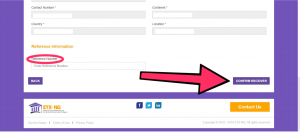
- View pricing options, then click PROCEED
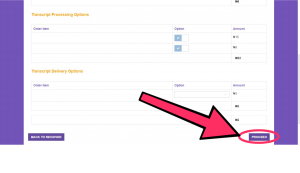
- Preview your order and agree to terms and conditions, and click CONFIRM ORDER.
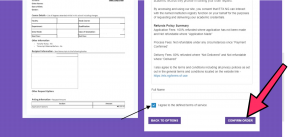
- On the payment page, choose preferred currency, and preferred channel, and then click
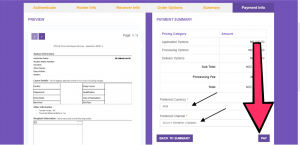
- Once you pay, please upload your payment evidence to proceed.
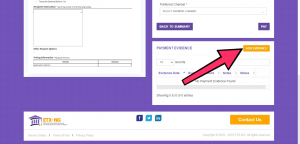
Note:
While filling the course details, click ‘Others’ to manually input your information, if it is not already provided in the lists.
A payslip will be generated and sent to your email.
FAQs - Repeat Orders
- I previously used your services to request and send my transcript somewhere. Now, I need to send it to another destination, can I do that?
Yes, you can. Please follow the steps above to redeliver your transcript to another destination. You can also use the support form below.
- I requested my transcript for storage and it has been delivered, but now I want a copy of that. How do I do that?
Please use the Messaging tab in your Self-Service to communicate this to us, directly and faster. You can also use the form below, and someone will get to you soon.




